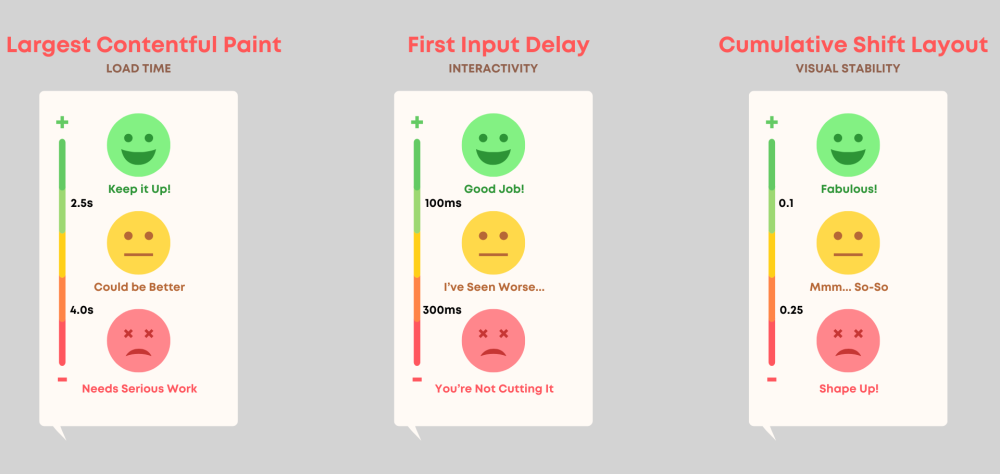
Core Web Vitals is a set of specific factors that Google considers important in a webpage’s overall user experience. They are part of Google’s page experience signals used to assess the quality of a user’s experience on a web page. These vitals focus on three main aspects: loading, interactivity, and visual stability, each measured by a specific metric:
Table of Contents
- Largest Contentful Paint (LCP): The Loading Experience Benchmark
- First Input Delay (FID): Measuring Interactivity and Responsiveness
- Cumulative Layout Shift (CLS): Ensuring Visual Stability
- The Synergy of Core Web Vitals and Website Success
- In Summary
- Largest Contentful Paint (LCP): Measures loading performance. To provide a good user experience, LCP should occur within 2.5 seconds of when the page first starts loading.
- First Input Delay (FID): Measures interactivity. To provide a good user experience, pages should have an FID of 100 milliseconds or less.
- Cumulative Layout Shift (CLS): Measures visual stability. To provide a good user experience, pages should maintain a CLS of 0.1. or less.
These are much more than nice metrics to collect; they are critical signals that Google uses to assess the quality of a website’s user experience. Each one focuses on a unique aspect of the user experience: loading performance, interactivity, and visual stability.
As a result, each of these vitals ties into Google’s Page Experience signals. In turn, they play a significant role in a website’s visibility on search engine result pages (SERPs). High Page Experience scores signal to Google that a website is likely to offer a user-friendly experience, which can improve its ranking.
To sum Core Web Vitals in a sentence, let’s say that they are about ensuring that the site not only looks good but also works flawlessly for visitors.
Let’s start our look with Largest Contentful Paint. This metric is a massive deal because it’s all about how quickly the main content of your page loads, which, as you can imagine, has a huge impact on how users perceive your site.
Largest Contentful Paint (LCP): The Loading Experience Benchmark
Largest Contentful Paint, or LCP for short, is a vital Core Web Vital measuring the loading performance of a website. It pinpoints the time at which the largest content element in the viewport becomes visible to the user.

LCP is a user-centric metric, focusing on users’ actual page load experience. A fast LCP helps reassure users that the site is useful. On the other hand, a slow LCP can frustrate users and more than likely, drive them away. It’s not about loading the entire page, moreover, what is most important to users as quickly as possible.
The calculation of LCP is straightforward. It is the time elapsed from the page starting to loading to when the largest content element is rendered on the screen. This element could be a block of text, an image, or even a video.
Let’s just remind ourselves why we should care about improving LCP. It’s not as if it’s just a vanity metric. It has real-world implications for your website’s SERP position and user satisfaction. Ultimately, it is going to have an impact upon your conversion rates.
There are several techniques to improve LCP. Briefly, these include optimizing and compressing images, upgrading your web hosting for faster server response times, enabling page caching for your website, utilizing content delivery networks (CDNs), and removing any unnecessary third-party scripts that may slow down the page loading.
Also, the use of rendering strategies like lazy loading, i.e. deferring the loading of non-critical resources at page load time, can make a significant impact on your LCP scores. After all, delivering that largest piece of content quickly is a direct line to a great user experience.
First Input Delay (FID): Measuring Interactivity and Responsiveness
I’m guessing you’ve experienced that familiar frustration when you click on a webpage, and nothing happens. We’ve all been there. FID targets this issue. It measures the time from a user’s first interaction with your site to the moment the browser is actually able to begin processing event handlers in response to that interaction. It’s a crucial metric for understanding how users perceive the responsiveness of your site.

A website’s readiness for interaction is a deal-breaker for user retention. There is only a small window of opportunity to capture a user’s attention, and FID is smack in the centre of this scenario. A delayed response can lead to a poor user experience, and it doesn’t take much for users to bail and head to a competitor’s smoothly running site instead.
Keeping FID as small as possible is the answer. One approach is to manage your site’s use of JavaScript to ensure that the browser isn’t bogged down with heavy tasks that could delay a user’s first interaction.
Break up long tasks into smaller, asynchronous tasks to avoid blocking the main thread; use Web Workers to offload heavy computations to background threads, preventing main thread blocking; and optimize and defer JavaScript loading by employing techniques such as code splitting, tree shaking, and deferring non-critical JavaScript.
However you do it, optimizing for FID means streamlining how your site handles user inputs, and will ultimately result in a snappier, feel-good user experience.
A lot is happening very quickly in making a site interactive. Suppressing your FID scores can contribute significantly to earning that applause from both users and search engines. Therefore, it’s crucial to keep your scripts lean and ensure your site is quick on the draw.
New Metric to Replace First Input Delay
It is important to note that as of March 2024, Google is swapping out FID for INP or Interaction to Next Paint. This is a great example of why you should keep your ear to the ground in the field of website optimization. It truly is a constantly evolving realm.
INP is a metric which has been introduced to capture a broader and more comprehensive understanding of a page’s responsiveness. It measures the delay between a user interaction and the next visual update or paint of the page in response to that interaction. This includes the processing time for the browser to handle the event, execute any JavaScript that needs to run, and then render the visual change in response to the interaction.
Cumulative Layout Shift (CLS): Ensuring Visual Stability
The third strand holding up the user’s experience is Cumulative Layout Shift (CLS). This measures the visual stability of a webpage. That means it looks at how much unexpected shifting happens on the screen as the site loads.

I’m sure you had the experience when you’re trying to read an article or click a button, and suddenly things move, and you’ve clicked on something else. That’s what we’re talking about here. Such shifts can be frustrating and lead to a poor user experience. For websites, instilling trust is paramount, and stability plays a key role in this relationship.
These shifts are not just a minor nuisance, they are integral to the user experience. High CLS scores can lead to increased bounce rates as visitors may leave pages that appear disorganized or behave erratically. The bottom line is that a stable webpage feels more dependable and can help to keep your audience engaged longer.
But how can we minimize these layout shifts? Put simply, the key to keeping these as small as possible is to reserve space for dynamic content like ads or images as they load and to avoid inserting new content above existing content.
Keeping on top of CLS is a Sisyphean task – it never ends. Therefore, monitoring and tweaking of your website’s design and functionality are crucial to maintain stability. With web technologies and content strategies constantly evolving, ensuring visual consistency is an ongoing process that demands attention.
The Synergy of Core Web Vitals and Website Success
I hope I’ve been able to assist you in gaining an understanding of how Largest Contentful Paint, First Input Delay, and Cumulative Layout Shift aren’t just isolated metrics. They’re essential pieces of a larger puzzle that, when put together, can significantly influence the success of your website.
They’re not vanity metrics; they reflect the realities of user experience that can make or break your site’s technical effectiveness in several ways.
Core Web Vitals are included in Google’s ranking factors. As a result, websites with healthy core web vitals are likely to rank higher in search engine results pages (SERPs) than those that do not, all else being equal.
User experience (UX) is improved by improving Core Web Vitals scores means enhancing the user experience on a website. Since Google aims to provide its users with the best possible results, sites that offer a superior UX are favoured in rankings.
Bounce rate reduction is achieved by faster load times, quicker interactivity, and stable visual layouts which reduce the likelihood that visitors will leave the site out of frustration. Lower bounce rates are often associated with higher SEO rankings because they indicate that the site is meeting users’ expectations.
Mobile experience is becoming increasingly important as a more and more significant portion of internet traffic comes from mobile devices. Because of this, mobile friendliness is another page experience signal. Therefore, optimizing for Core Web Vitals often involves enhancing the mobile user experience, which is crucial for SEO.
Sites optimized for Core Web Vitals often see improvements in conversion rates. A smoother, faster, and more stable experience can encourage visitors to engage more deeply with the content, complete forms, or make purchases.

In Summary
Core Web Vitals are a critical component of technical SEO strategies. They not only help improve a website’s position in SERPs but also contribute to a better user experience, which can lead to increased engagement, lower bounce rates, and higher conversion rates. To optimize a site for these vitals, you should focus on improving page speed, ensuring quick server response times, optimizing images and other content, and minimizing unexpected layout shifts.
Put another way, in looking after your Core Web Vitals you are not only caring for your website’s health, but you are investing in the satisfaction of your users and securing the future success of your online presence.
To take a deeper look into the three Core Web Vitals, use the buttons below:
